Keeping track of appointments and meetings can be a challenge, especially when you have a busy schedule. That’s where a weekly appointment sheet, also known as a weekly appointment calendar, can come in handy. This simple tool allows you to plan and organize your week, ensuring that you never miss an important appointment or meeting.
In this article, we’ll explore what a weekly appointment sheet is, why it’s important to use one, how to create and use it effectively, and provide some tips for successful appointment planning. So let’s dive in and discover how this tool can help you stay organized and on top of your schedule.
What is a Weekly Appointment Sheet?
A weekly appointment sheet is a document that allows you to plan and keep track of appointments and meetings for a week. It provides a visual representation of your schedule, helping you see your commitments at a glance.
This tool typically includes sections for each day of the week, with time slots or columns to write down specific appointments or meetings. It can be printed out and used as a physical document or filled out digitally using software or apps.

Why Use a Weekly Appointment Sheet?
Using a weekly appointment sheet offers several benefits:
- Stay organized: With a weekly appointment sheet, you can easily see all your appointments and meetings in one place, making it easier to plan your week and avoid double bookings.
- Avoid missing appointments: By having a clear visual representation of your schedule, you are less likely to forget or miss important appointments or meetings.
- Manage your time effectively: A weekly appointment sheet helps you allocate time for different activities and tasks, ensuring that you have enough time for everything you need to do.
- Improve productivity: By planning your week and having a clear overview of your schedule, you can prioritize tasks and make the most of your time.
- Reduce stress: Knowing exactly what appointments and meetings you have coming up can help reduce stress and anxiety, as you have a clear plan and are less likely to feel overwhelmed.
How to Create and Use a Weekly Appointment Sheet
Creating and using a weekly appointment sheet is a straightforward process.
Here’s a step-by-step guide:
Step 1: Choose a Template
Start by selecting a weekly appointment sheet template that suits your needs. You can find a variety of templates available online, both free and paid. Look for one that has clear sections for each day of the week and enough space to write down your appointments or meetings.
Step 2: Customize the Template
Once you have chosen a template, customize it to fit your preferences and requirements. You can add your name, logo, or any other personalization elements. Make sure the template reflects your style and makes it easy for you to fill in the necessary information.
Step 3: Print or Use Digitally
After customizing the template, decide whether you want to print it out and use it as a physical document or use it digitally. If you choose to use it digitally, you can fill it out using software or apps that allow you to edit PDFs or other document formats. This option offers the convenience of easily making changes and accessing your appointment sheet from different devices.
Step 4: Fill in Your Appointments
Once you have your weekly appointment sheet ready, start filling in your appointments or meetings for the week. Make sure to include the date, time, location, and any additional details you need to remember. Take some time at the beginning of each week to plan and schedule your appointments, ensuring that you have a clear overview of your schedule.
Step 5: Review and Update Regularly
Review your weekly appointment sheet regularly to ensure it remains up to date. As new appointments or meetings come up, add them to the sheet. Likewise, if any changes or cancellations occur, make sure to update the sheet accordingly. Regularly reviewing and updating your appointment sheet will help you stay on top of your schedule and avoid any conflicts.
Example of a Weekly Appointment Sheet
Here’s an example of what a weekly appointment sheet could look like:
Monday:
- 9:00 AM – 10:00 AM: Team Meeting
- 1:00 PM – 2:00 PM: Client Call
- 3:00 PM – 4:00 PM: Project Deadline
Tuesday:
- 10:00 AM – 11:00 AM: Doctor’s Appointment
- 2:00 PM – 3:00 PM: Sales Presentation
Wednesday:
- 9:00 AM – 10:00 AM: Gym Workout
- 1:00 PM – 2:00 PM: Lunch Meeting
- 3:00 PM – 4:00 PM: Project Meeting
Thursday:
- 9:00 AM – 10:00 AM: Client Meeting
- 11:00 AM – 12:00 PM: Webinar
Friday:
- 10:00 AM – 11:00 AM: Conference Call
- 2:00 PM – 3:00 PM: Team Building Activity
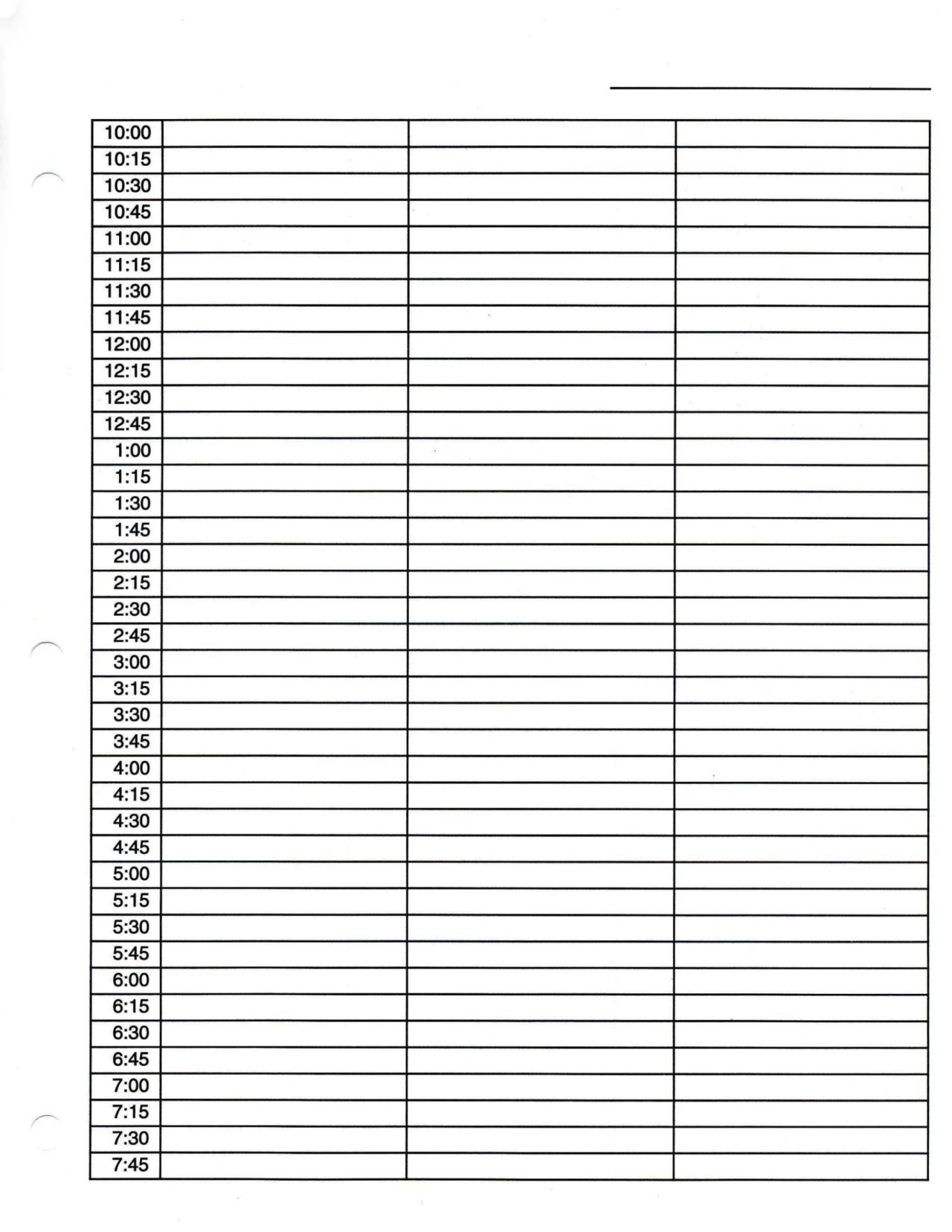

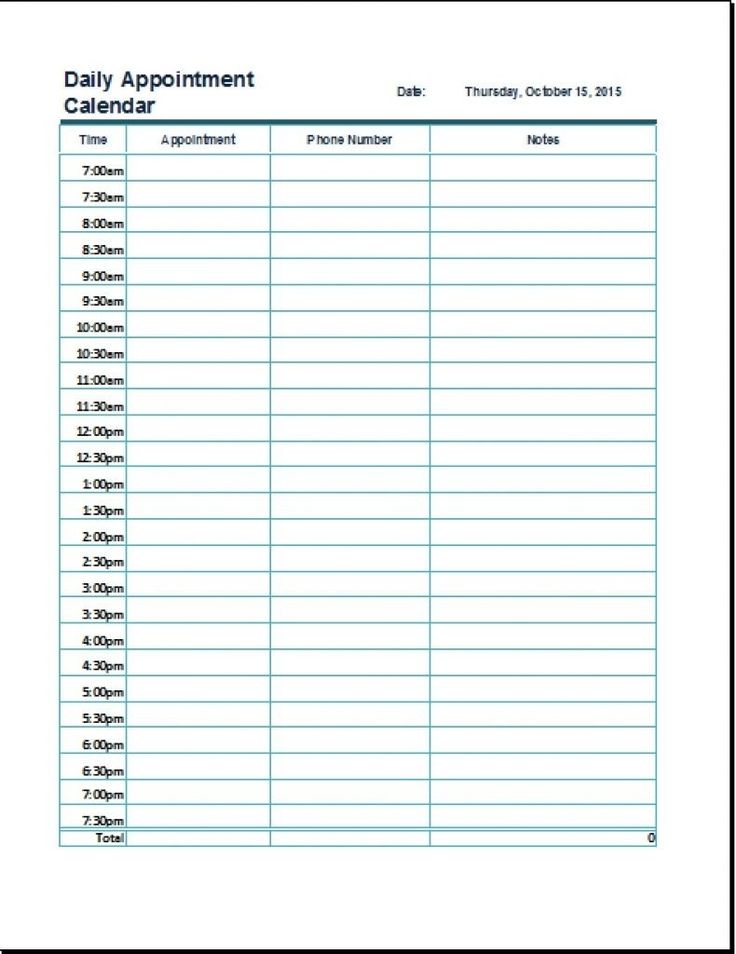

Tips for Successful Appointment Planning
To make the most out of your weekly appointment sheet, consider the following tips:
- Prioritize important appointments: Identify your most important appointments or meetings and allocate dedicated time slots for them.
- Leave buffer time: Avoid scheduling appointments back to back. Leave some buffer time between appointments to account for unexpected delays or emergencies.
- Set reminders: Use reminders, whether through alarms, notifications, or digital tools, to ensure you don’t forget about your appointments or meetings.
- Color code: Consider using different colors or symbols to categorize different types of appointments or meetings. This can help you quickly identify the nature of each commitment.
- Review your schedule regularly: Take a few minutes each day to review your schedule and prepare for upcoming appointments or meetings. This will help you stay prepared and make any necessary adjustments.
- Be realistic with your time: Don’t overbook yourself or underestimate the time needed for each appointment or meeting. Be realistic and allow for enough time to fully engage and complete each commitment.
By following these tips, you can enhance your appointment planning and make the most out of your weekly appointment sheet.
Stay Organized and Never Miss an Appointment
A weekly appointment sheet is a valuable tool for anyone looking to stay organized and keep track of their appointments and meetings. By using this simple yet effective tool, you can ensure that you never miss an important commitment and manage your time effectively.
Whether you prefer a physical document or a digital solution, a weekly appointment sheet can help you stay on top of your schedule and reduce stress. So start using this tool today and experience the benefits of better appointment planning.
Weekly Appointment Sheet Template – Download